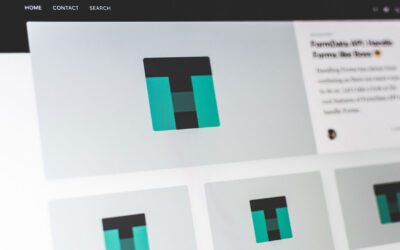If you encounter “Another update currently in process” during the core update of WordPress and are eager to solve the error, Then you are in right place. In this article, we are going to solve this.
Reason for this error
Most of the time this error occurs during the update of core WordPress. In the middle of the update, you may often see Internal Server Error. Another reason is if there are multiple users who have access to the website at the same time. It is also possible due to server errors which we can find out from the error log file.
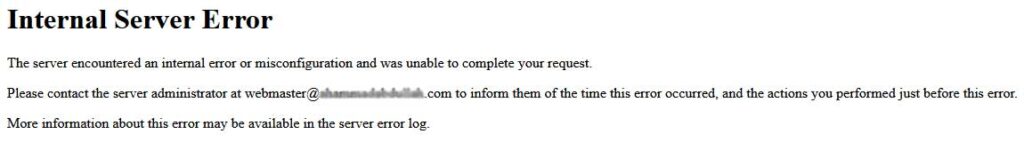
The solution to this error
Step One: Getting the plugin
There are two ways we can fix this error. One, using a plugin that is an easy process, and two, going through the hosting control panel is a bit of work. In this scenario, we gonna look the easy way by installing a plugin called Fix Another Update In Progress by P.Roy. You may see a warning message “This plugin hasn’t been tested with the latest n number major releases of WordPress” which we can ignore. Because after we have done we are gonna uninstall this plugin anyway.

Step Two: Install and Active the plugin
Alternatively, we can search for this plugin from the WordPress dashboard. From there go to the plugins and click add new. Search for “Fix Another Update In Progress”. It should be the first one. Click Install Now and Activate the plugin.
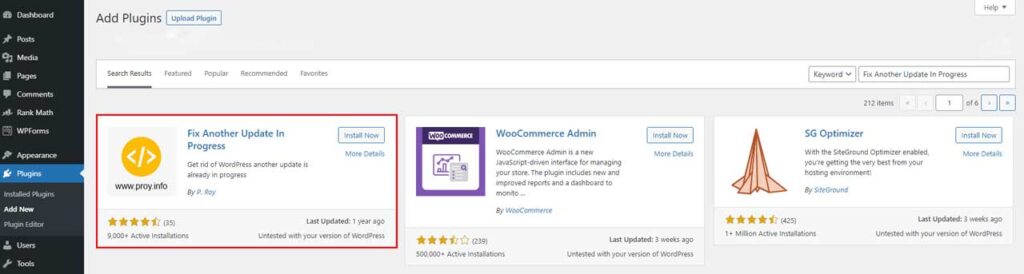
Step Three: Locate the plugin in the settings section
Now go to Plugins from the WordPress dashboard. From there go to the plugins and click “Fix Another Update In Progress”.
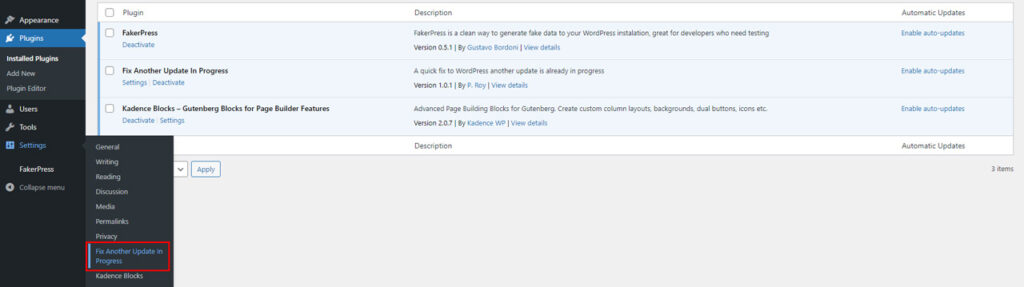
Step Four: Fixing the issue
Now click the “Fix WordPress Update Lock” button.
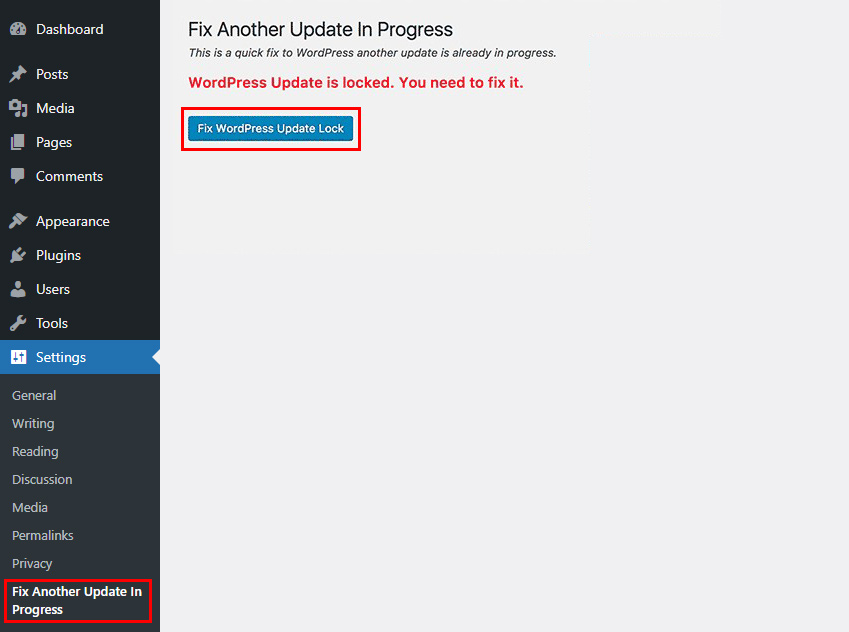
Step Five: Success Message
Now you should see the success message “Success You’ve successfully fix to another update in progress!”. This is how you can fix this error.
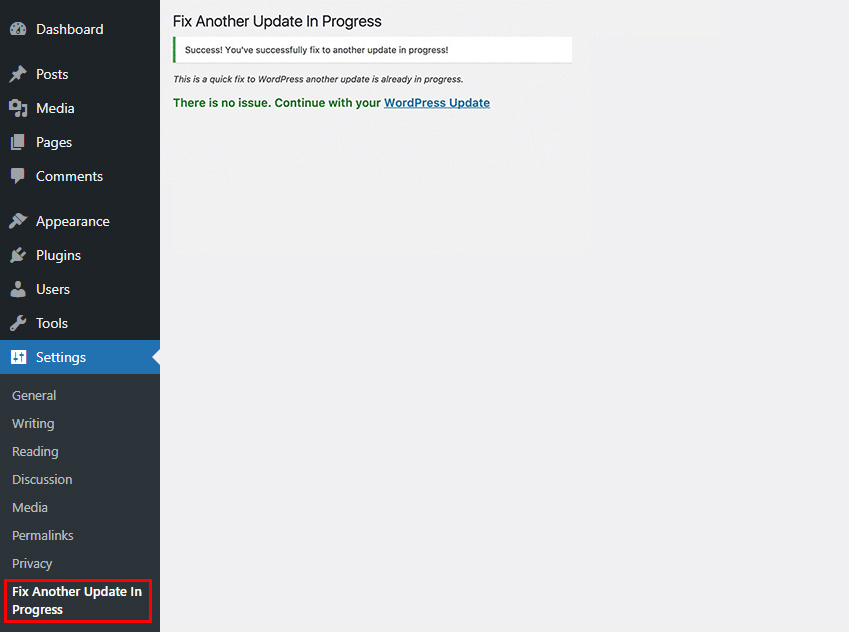
Final Thought
This is not a critical problem, which we can fix easily as you can see. Follow the steps to fix Another Update in Process. Your website will run smoothly as before.